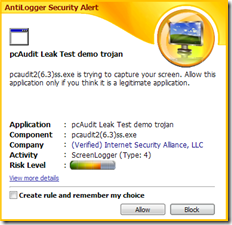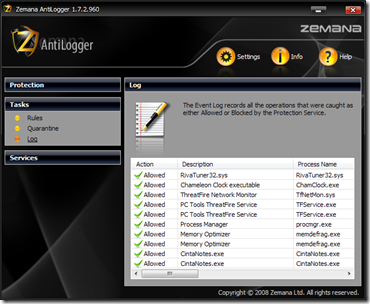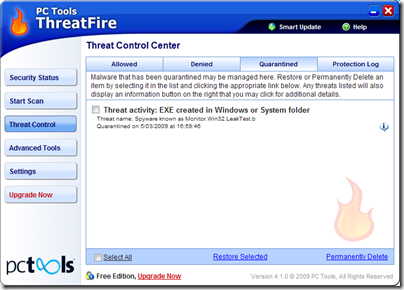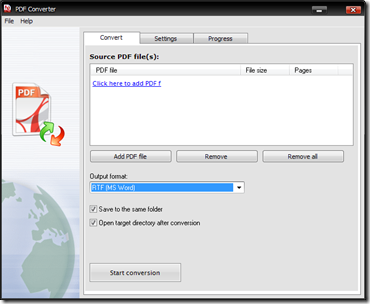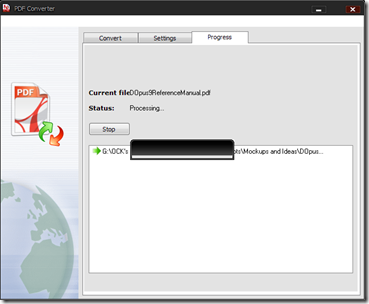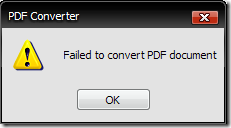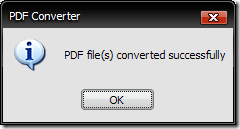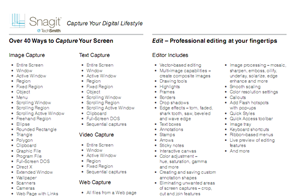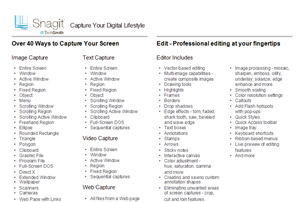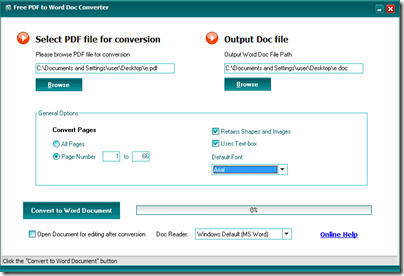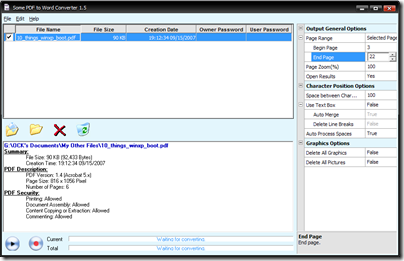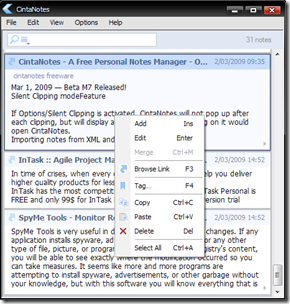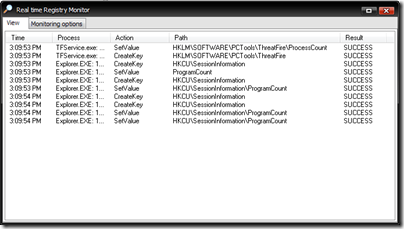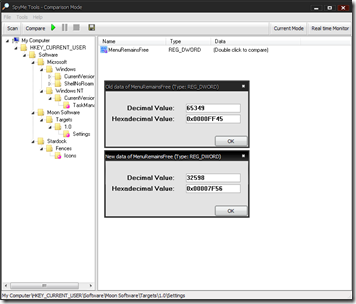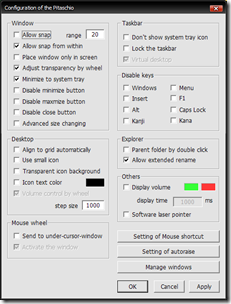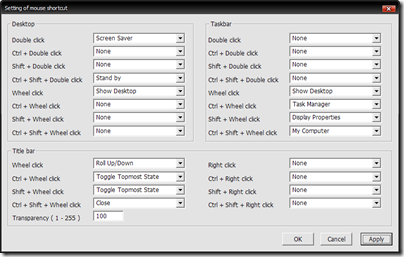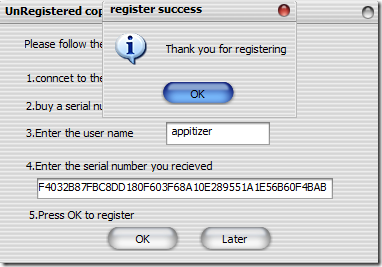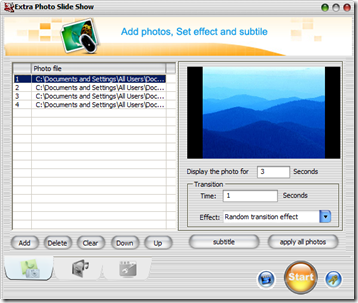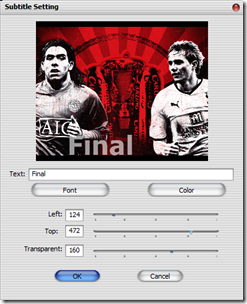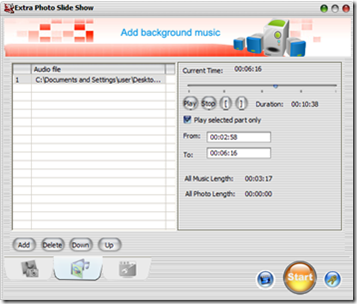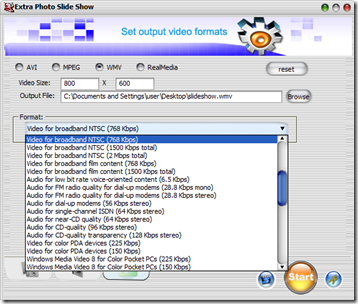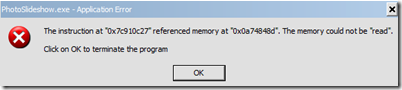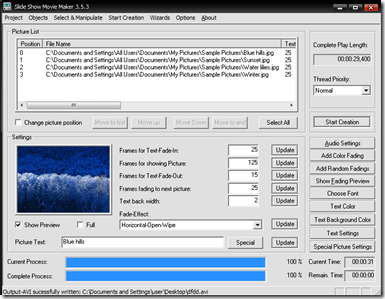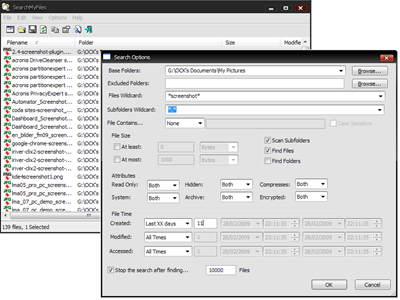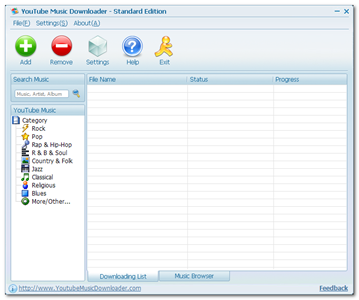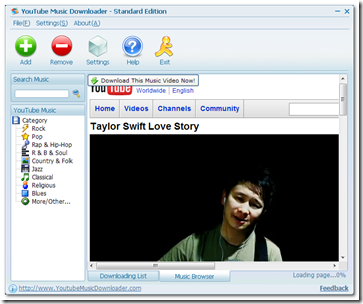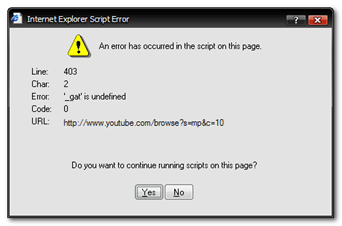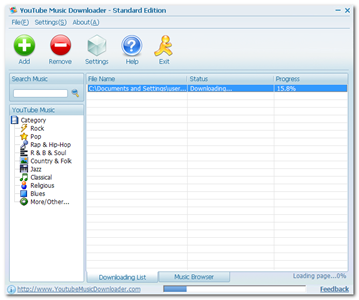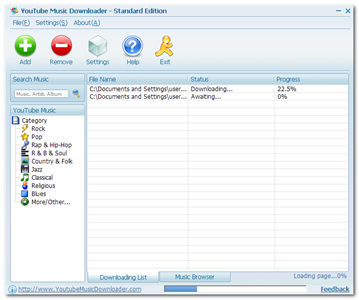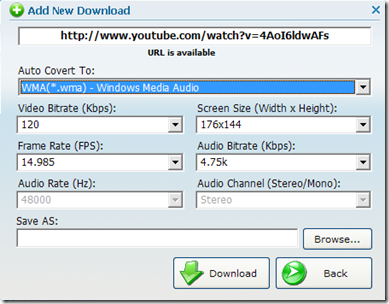Today’s freebie from giveawayoftheday.com is PDF Converter, which converts PDF files to rtf, html, images, swf, and txt files.
Installation
Installation was quick and simple. No additional steps required to register the program.
Ease of Use
PDF Converter makes it a snap to convert a PDF. Simply add some files, choose an output format, and where to save the file, and click the conversion button to start.
The program description states support for drag and drop, but strangely you can drag pdf files onto almost anywhere in the program window - except the pdf file list.
While converting larger PDFs, the window did appear to freeze a bit. I wasn’t able to press the “stop” button. Perhaps a simple progress bar would be an useful addition.
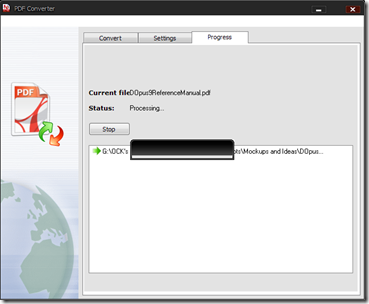
Some of the PDFs I tried failed to convert, and the program didn’t provide a reason why. The program displayed to messages, one after the other, that don’t really make sense when I tried converting a pdf:
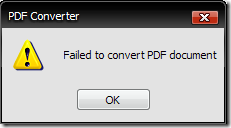
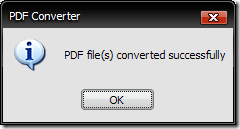
Features
PDF Converter exports to rtf, txt, jpg, tiff, gif, png, bmp and swf formats. RTF files created were editable in Microsoft Word. The SWF files created consisted of the individual pages and automatically cycles through the pages. I tried converting a few PDFs to images, but none of them worked.
Do note that the program does not allow you to specify a page range to convert, so you cannot convert only selected pages.
I ran a few PDF files through the program, and the converted file is accurately formatted. You can see a sample of the results below. The original is on top, while the rtf version is below.
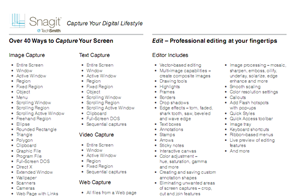
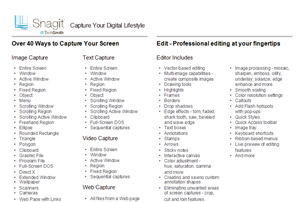
I decided to push the program a little more to see how it handles much larger and complicated PDF files. I converted a 263-page pdf and here are the results (again, original pdf on top):


In general, the text formatting is remarkably accurate, though you’ll probably notice the colour difference in the small text box on the right and in the screenshots. Some of the colours appear slightly brighter and more intense in the converted files.
SWF versions fared better in terms of colour accuracy. File sizes were also small. The 7.5Mb, 263-page pdf was converted to a 5.1 Mb SWF.
Summary
For such programs, accuracy is a top priority, and PDF Converter did a good job in this area. Some PDF files failed to convert though, and I couldn't manage to convert any of them to image files. An option to convert only selected pages would be nice.
For its accuracy, PDF Converter gets a thumbs up from me.
Rating: 3.5/ 5
giveawayoftheday.com
Free Alternatives
Free PDF to Word Doc Converter – Converts only to DOC format. Allows you to select the pages to convert. Accuracy wasn’t as good as PDF Converter’s though.
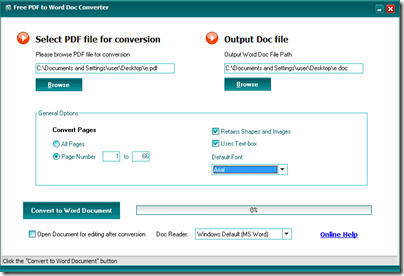
Some PDF to Word Converter – Allows selection of page ranges to convert. Some accuracy issues also.
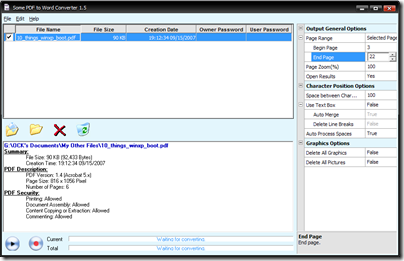
PDFtohtml – basic conversions only
Also check out this excellent write up by freewaregenius.com