Today’s program from Giveawayoftheday.com is YouTube Music Downloader, which downloads and converts videos from YouTube into common video and audio formats.
Installation
Installation and registration was smooth, just paste in the code provided and restart the program. After installation, I was directed to the program’s website with a link to download and buy the product. I suppose the software’s producers must have used a trial copy for this giveaway, which explained this “advertisement”.
Ease of Use
The interface was friendly-looking, with big buttons on top. I like the categories list on the left side of the window, which lets you quickly browse through different music genres. Unfortunately, the window wasn’t resizable. Browsing through videos using the Music Browser, I received an error message which went away after I clicked “no”. The error came back when I tried typing in YouTube’s own search field – each letter I typed gave me an error. The built-in search box worked perfectly though.
A button appears on the top right corner of the video page when you load a video. Clicking on this brings up a window allowing you to save the video or convert it into a different format. All downloads will be listed in the Downloading list tab. I wasn’t able to pause or cancel a download in progress, though I suspect that most users won’t really need this feature.
Features
YouTube Music downloader disappoints when it comes to features. A huge minus is the inability to download more than one file at a time. As mentioned, you also can’t pause or cancel a download in progress.
The Drag Zone, a tiny translucent window, lets you drag selected URLs onto it. Doing so will open up the window, giving you options to download and convert the video. It worked in Internet Explorer, Firefox, Chrome, and in fact most programs (Didn’t work in Opera though - I suspect the reason is the way Opera handles selected text)
YouTube Music Downloader supports most common formats, listed below:
| Video | WMV, MOV, MP4, 3GP, AVI, MPG |
| Audio | MP3, WMA, WAV, AAC, AMR |
There were some bugs with the Add New Download window, as you can see from above. I thought that the supported formats should cover the needs of most users. Unfortunately, the bug above may prove frustrating for users. I was able to convert a video successfully to wmv format, however.
From what I can tell, the program downloads the flv version of videos and converts them. This applies even to videos available in higher quality or even HD. An option to download higher-quality mp4 versions of videos and convert them instead would be good.
I’ve previously mentioned FLV Extract, a program that extracts the audio from flv files losslessly as mp3 files - read my short write-up for more info. Do note that YouTube Music Downloader transcodes the videos, and there may thus be a loss of video/ audio quality.
Summary
I find today’s program hard to recommend, taking into account the bugs I encountered and the lack of support for simultaneous downloading of multiple videos. YouTube Music Downloader isn’t too far away from being a good program if these problems are fixed though, let’s hope the developers would make improvements to it (and hopefully release it on giveawayoftheday.com ;) )
Rating: 2.5/ 5
Free Alternatives:
Any Video Converter – Converts lots of formats, downloads and converts videos from YouTube also.
All-In-One Video Bookmarklet + FLV Extract – This is what I use if I need only audio from a video.
An online service + your favourite video conversion program – Clipnabber works well, and I use it together with Any Video Converter
Zamzar.com – Fully online, just download the converted file. You need to provide your email address though.
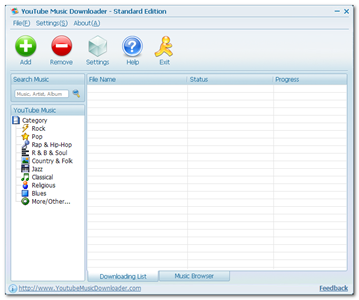
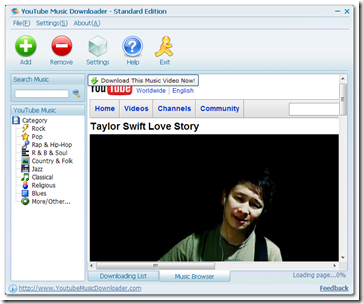

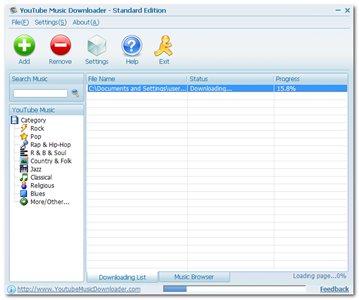


0 comments:
Post a Comment