
Today's giveaway is Insofta Cover Commander, which allows you to create screenshots and box shots of programs.
Installation
Installation was quick. Just install the program and run it. Register it using the name and key provided.
Ease of Use
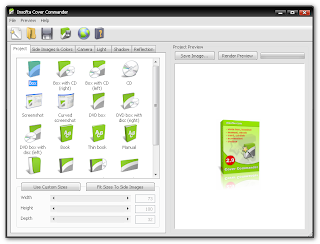
Cover Commander has a straightforward work flow and interface. The first tab allows you to pick a project type, and subsequent tabs let you choose images and tweak the camera, lighting, shadows and reflections. If you don't want to adjust the sliders to change the values, you can "grab" the preview and twist it in all 3 dimensions. (Check out the video at the end of the review) The labels for these sliders are well-chosen and self-explanatory, and the preview allows you to see what you are adjusting.
The only time-consuming and tricky part is the creation of the front/back covers etc. You need to create them in your image editor first.
Features
Cover Commander offers an impressive collection of templates for creating DVD covers, CDs, and even spiral notebooks. Each of these templates are highly customisable. You can tweak the lighting, camera angles and apply shadows and reflections. Your customised settings can be saved as presets for re-use. You can't save all the settings as a single preset, though a quick workaround is to save the entire project, which preserves all your customised settings.
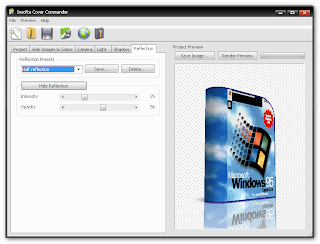
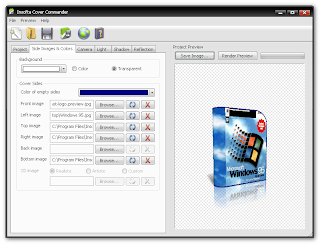
I wished the program allows users to easily insert titles/ labels as text. Unfortunately, as mentioned earlier, you need to create all the images beforehand. Cover Commander only helps you put them together.
The end results are quite impressive, with smooth edges. You can export them to png (with transparency), bmp, gif and jpg. The same 4 formats can be imported into the program.
Rendering time was a bit slow, taking 10s to save a 400x400 image on my Pentium 4 PC. However, previews were rendered with no delay, albeit at a lower quality.
Summary
Insofta Cover Commander produces good-looking images and is easy to use. The large number of controls allow you to tweak the final image to your heart's content. No free alternative produces such impressive and customisable box shots. However, a tool to insert text would be a great time-saver.
Rating: 4.5/5
Free Alternatives
1 comments:
Hey APP,
Nice video!
What video capturing program did you use? I am not sure if you meant to do it on purpose, but it seems your video lags a bit. If you want I know a couple of good video capturing programs you can get for free that I have used in the past. They produced quality videos in my opinion.
Let me know,
Ashraf
Post a Comment