 I wasn't too excited about the previous few Giveaways, and perhaps you'll notice that I didn't blog about the past few freebies given away. Today's program looks interesting, and I thought I'll download and test it out.
I wasn't too excited about the previous few Giveaways, and perhaps you'll notice that I didn't blog about the past few freebies given away. Today's program looks interesting, and I thought I'll download and test it out.
Installation
The installation process offers to install other "extras", but I disabled them. No suspicious/ sneaky behaviour observed after I did so. Registration from the program itself also requires an internet connection, and the key provided was accepted with no problems.
Ease of use
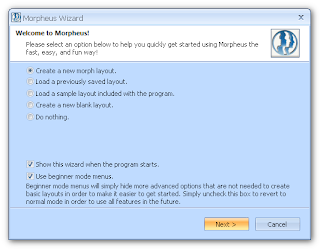
Testing it out on a sample picture from wikipedia, my impression is that the program does a reasonable job morphing and rendering a gif file. A wizard and tutorials guide you through the steps.
I did run into problems at first. For example, after loading two photos, I wasn't able to start placing the markers onto them. I realized later that the zoom settings were set to 0.1%. The initial view presented was the "before" image, and I hoped I could see both before and after images on the screen at the same time. This was "resolved" when I restarted the program.
Placing the markers was easy, and the program colour-codes the dots to help you. I didn't really use the detailed controls for adjusting transparency and size of the dots though.
Features
Unfortuantely, it seems some of the menu options are unavailable in the "lite" version offered today. A prompt asks you to upgrade to the Industrial version for these features. Likewise, loading some of the samples provided resulted in similar prompts.

While a wide variety of image formats can be imported, the only supported output format in the lite version is animated gif.
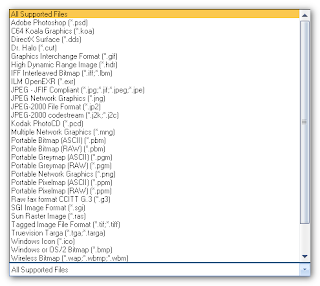
A crop tool would be nice also, as the two subjects may not be of the same relative size in their photos.
Summary
If you don't need output to video formats, Morpheus Photo Morpher would be an adequate tool that can bring some funny moments. (Unless you constantly get the screens nagging you to upgrade)
Alernative
FotoMorph (free for non-professional and non-commercial use) is an excellent alternative. I tested it briefly, and I strongly recommend it. It offers excellent output options also, including swf, avi and creation of screensavers.
Download
1 comments:
Hey,
I just wanted to thank you for posting about FotoMorph. It is the product I recommended in my review because it is pretty nice.
Ashraf
Post a Comment